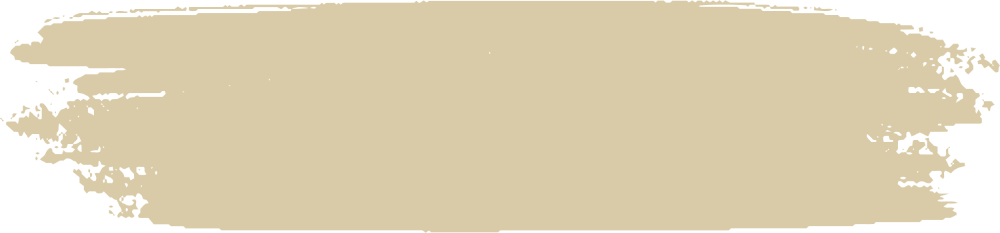Color Visualization Tools
Explore different paint colors and finishes for your space
Planning your paint job is half the battle, and at E.B. Painting, we're here to help make it easy. We don't just show up with brushes — we work with you to bring your vision to life, inside or out.
Our paint visualization tools let you see how colors will look before the first coat goes on. Whether it's a calm sage for the living room or a bold burgundy for your storefront, we'll help you plan it out so there are no surprises — just results you'll love.
Let's take a look at the tools and support we have to help make the whole process easier.
Our Visualization Tools
ColorSnap® Visualizer
Use Sherwin-Williams' professional color visualization tool to explore their extensive collection of premium paints. Upload photos of your interior spaces, try different colors from the Sherwin-Williams palette, and see exactly how they'll look in your home.
With ColorSnap® Visualizer, you can:
- Upload your own photos
- Browse trending colors
- Save your favorite combinations
- Get precise color matches
Exterior Paint Visualizer
Transform your home's exterior with our free visualization tool. Upload a photo of your house and experiment with different color combinations for siding, trim, doors, and other exterior features.
This powerful tool allows you to:
- Visualize exterior colors instantly
- Try different color schemes
- Compare before and after
- Share designs with family
Paint AI
Experience the future of color selection with Paint AI. This innovative tool uses artificial intelligence to help you discover the perfect color palette for your space, taking into account your preferences and design goals.
Paint AI helps you:
- Get AI-powered color suggestions
- Generate complete color schemes
- Explore trending combinations
- Receive personalized recommendations